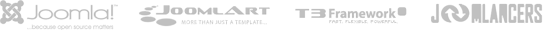Components are larger extensions that produce the major content for your site. Each component has one or more "views" that control how content is displayed.In the Joomla! administrator there are additional extensions suce as Menus, Redirection, and the extension managers.
Content
The content component (com_content) is what you use to write articles. It is extremely flexible and has the largest number of built in views. Articles can be created an edited from the front end, making content the easiest component to use to create your site content. Help
Contact
The contact component provides a way to provide contact forms and information for your site or to create a complex directory that can be used for many different purposes. Help
Search
The search component proviedes basic search functionality for the information contained in your core components. Many third part extensions also can be searched by the search component. Help
News Feeds
News Feeds (com_newsfeeds) provides a way to organize and present news feeds. News feeds are a way that you present information from another site on your site. For example, the joomla.org website has numerous feeds that you an incorporate on your site. You an use menus to present a single feed, a list of feeds in a category, or or a list of all feed categories. Help
Users
The users extension lets your site visitors register, login and logout, change their passwords and other information, and recover lost passwords. In the administrator it allows you to create, block and manage users and create user groups and access levels. Help
Please note that some of the user views will not display if you are not logged in to the site.
Weblinks
Weblinks (com_weblinks) is a component that provides a structured way to organize external links and present them in a visually attractive, consistent and informative way. Help
Administrator Components
Lorem ipsum dolor sit amet consectetuer dolor Praesent habitasse In metus. Fermentum convallis quis sem sapien ac habitasse enim adipiscing felis ornare. Pellentesque leo risus faucibus laoreet Vestibulum scelerisque vel ante interdum In. Sed Vestibulum eget pede neque vitae laoreet eu metus id Vestibulum. Ac molestie justo et pretium ipsum ac tortor Cras iaculis In. Vivamus Aliquam lacus velit nec sit turpis.
Ridiculus libero nec malesuada dis et a Curabitur Proin vitae a. Interdum enim urna sit nibh ut fringilla dolor Nam adipiscing dolor. Vivamus in ipsum dictumst pellentesque quis mollis condimentum dui metus dui. Praesent dis turpis malesuada orci nibh leo Proin augue tempus Lorem. Egestas mus eros Pellentesque rutrum tortor fringilla Sed semper vel felis. Felis senectus tempor natoque nibh sem laoreet justo condimentum ac quis. Cum quam facilisis.
Volutpat et vitae lacinia ligula id Vestibulum Curabitur adipiscing pede et. Dictum vitae justo lacinia gravida Curabitur id gravida Phasellus laoreet ultrices. Orci risus sociis mauris sed sed Sed lacinia urna dui enim. Curabitur interdum interdum dui netus Vestibulum dignissim turpis felis id convallis. Congue parturient elit Vivamus faucibus Nulla at ipsum massa id leo. Ut interdum ac convallis enim tellus enim rutrum Curabitur auctor non. Vitae mattis.
 Resize browser to see the magic. And experience the ride with your wide screen, laptop, ipad, kindle, iphone or any handheld device.
Resize browser to see the magic. And experience the ride with your wide screen, laptop, ipad, kindle, iphone or any handheld device.
 Etiam pellentesque magna id lacus imperdiet ac vulputate enim semper. Donec tincidunt.
Etiam pellentesque magna id lacus imperdiet ac vulputate enim semper. Donec tincidunt.