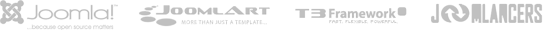Mobile layout
- Details
- Kategorie: Template guide
- Veröffentlicht: Dienstag, 09. März 2021 09:00
- Zugriffe: 2088
There are 2 layout types for mobile. The first one is Tablet Portrait layout and Tablet Lanscape layout ( the Landscape layout is the Normal Layout). The mobile layout uses percentage (%) as unit to define width of the layout. The full width of the layout is 100%, from that, you can define width for each element in the template.
Mobile Landscape layout
Front-end Appearance
To define width of the layout, please navigate to: [your_site] / templates / ja_elastica / core / etc / layouts / default.xml. The file default.xml is to define width range of each layout.
{codecitation}As defined here, the layout has maximum width = 719 px. And with the condition, the layout will use the layout-mobile.css file under the your_site/templates/elastica/css folder to be the style of the layout ( the Css file contains configuration for style of the layout including: width, font size, logo size, ... )
{codecitation} .main { width: 100%; } .column { float: none; width: 100% !important; } /* MASONRY PRESETS (240px*5 Grids) --------------------------------------------------------- */ /* Sizes---*/ .ja-masonry { width: 49%; } .grid-double, .grid-tripple { width: 100%; } {/codecitation}As defined in the code above, the width is re-defined. In mobile landscape layout, the ja-masonry (grid) is converted to percentage (%). One grid is now = 49% width in mobile landscape layout, and grid-double, grid-tripple are now = 100% width (full width). You can change the rate here.
Mobile Portrait layout
Front-end Appearance
To define width of the layout, please navigate to: your_site/templates/elastica/core/etc/layouts/default.xml. The file default.xml is to define width range of each layout.
{codecitation}As defined here, the layout has maximum width = 479 px. And with the condition, the layout will use the layout-mobile-port.css file under the your_site / templates / elastica / css folder to be the style of the layout.
{codecitation} /* MASONRY PRESETS (240px*5 Grids) --------------------------------------------------------- */ /* Sizes---*/ .ja-masonry, .grid-double, .grid-tripple, #ja-header .main, #ja-content, .item { float: none !important; width: 100% !important; } {/codecitation}As the code defined, in the mobile portrait layout, .ja-masonry, .grid-double, .grid-tripple are now = 100% width (full width) ---> content and modules have same size (all are = 100%).
 Resize browser to see the magic. And experience the ride with your wide screen, laptop, ipad, kindle, iphone or any handheld device.
Resize browser to see the magic. And experience the ride with your wide screen, laptop, ipad, kindle, iphone or any handheld device.
 Etiam pellentesque magna id lacus imperdiet ac vulputate enim semper. Donec tincidunt.
Etiam pellentesque magna id lacus imperdiet ac vulputate enim semper. Donec tincidunt.