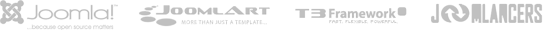Directions
- Details
- Kategorie: Fruit Shop Site
- Veröffentlicht: Dienstag, 09. März 2021 09:00
- Zugriffe: 1830
Here's how to find our shop.
By car
Drive along Main Street to the intersection with First Avenue.
Fruit Shop
- Details
- Kategorie: Fruit Shop Site
- Veröffentlicht: Dienstag, 09. März 2021 09:00
- Zugriffe: 1811
Welcome to the Fruit Shop
We sell fruits from around the world. Please use our website to learn more about our business. We hope you will come to our shop and buy some fruit.
This mini site will show you how you might want to set up a site for a business, in this case one selling fruit. It shows how to use access controls to manage your site content. If you were building a real site, you would might want to extend it with e-commerce, a catalog, mailing lists or other enhancements, many of which are available through the Joomla! Extensions Directory.
To understand this site you will probably want to make one user with groups set to customer and one with group set to grower. By logging in with different privileges you can see how access control works.
Unterkategorien
Growers
We search the whole countryside for the best fruit growers.
You can let each supplier have a page that he or she can edit. To see this in action you will need to create users who are suppliers and assign them as authors to the suppliers articles.
 Resize browser to see the magic. And experience the ride with your wide screen, laptop, ipad, kindle, iphone or any handheld device.
Resize browser to see the magic. And experience the ride with your wide screen, laptop, ipad, kindle, iphone or any handheld device.