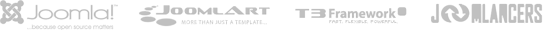Normal layout
- Details
- Kategorie: Template guide
- Veröffentlicht: Dienstag, 09. März 2021 09:00
- Zugriffe: 2066
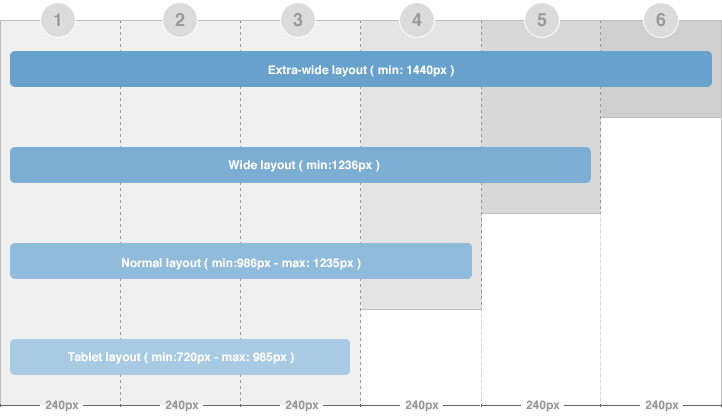
The normal layout uses 4 grids. In Homepage, the content block width = 2 grids. In Detail page mode, the content block width = 3 grids.
How the modules are changed when layout is changed from Wide layout to Normal layout?
The modules in the grid 5 (in Wide layout) will be moved to available grids in Normal layout [grid 3 and 4 or under the content block (in Homepage) and grid 4 or under the content block (in detail page)] in the order from left to right. The moved modules will be located under the modules already in the grids.
To define width of the layout, please navigate to: your_site / templates / ja_t3_blank_featured / core / etc / layouts / default.xml. The file default.xml is to define width range of each layout.
{codecitation}css/layout-normal.css{/codecitation}
As defined here, the layout has minimum width = 986 px and maximum = 1235 px. And with the condition, the layout will use the layout-normal.css file under the your_site / templates / ja_t3_blank_featured / css folder to be the style of the template.
 Resize browser to see the magic. And experience the ride with your wide screen, laptop, ipad, kindle, iphone or any handheld device.
Resize browser to see the magic. And experience the ride with your wide screen, laptop, ipad, kindle, iphone or any handheld device.