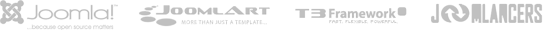Australian Parks
- Details
- Kategorie: Park Site
- Veröffentlicht: Dienstag, 09. März 2021 09:00
- Zugriffe: 1620

Welcome!
This is a basic site about the beautiful and fascinating parks of Australia.
On this site you can read all about my travels to different parks, see photos, and find links to park websites.
This sample site is an example of using the core of Joomla! to create a basic website, whether a "brochure site,"
Unterkategorien
Park Blog
Here is where I will blog all about the parks of Australia.
You can make a blog on your website by creating a category to write you blog posts in (this one is called Park Blog). Each blog post will be an article in that category. If you make a category blog menu link with 1 column it will look like this page, if you display the category description (this part) displayed.
To enhance your blog you may want to add
Photo Gallery

These are my photos from parks I have visited (I didn't take them, they are all from Wikimedia Commons).
This shows you how to make a simple image gallery using articles in com_content.
In each article put a thumbnail image before a "readmore" and the fiull size image after it. Set the article to Show Intro Text: Hide.
 Resize browser to see the magic. And experience the ride with your wide screen, laptop, ipad, kindle, iphone or any handheld device.
Resize browser to see the magic. And experience the ride with your wide screen, laptop, ipad, kindle, iphone or any handheld device.