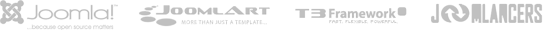Plugins
Plugins are small task oriented extensions that enhance the Joomla! framework. Some are associated with particular extensions and others, such as editors, are used across all of Joomla!. Most beginning users do not need to change any of the plugins that install with Joomla!.
Search
The search component uses plugins to control which parts of your Joomla! site are searched. You may choose to turn off some areas to improve performance or for other reasons. Many third party Joomla! extensions have search plugins that extend where search takes place.
Default On:
- Content Help
- Contacts Help
- Weblinks
System
System plugins operate every time a page on your site loads. They control such things as your URLS, whether users can check a "remember me" box on the login module, and whether caching is enabled.
Authentication
The authentication plugins operate when users login to your site or administrator. The Joomla! authentication is in operation by default but you can enable Gmail or LDAP or install a plugin for a different system. An example is included that may be used to create a new authentication plugin.
Default on:
- Joomla
Default off:
- Gmail
- LDAP
User
Default on:
- Joomla Help
Default off:
Two new plugins are available in 1.6 but are disabled by default.
- Contact Creator
Editors
Editors are used thoughout Joomla! where content is created. TinyMCE is the default choice in most locations although CodeMirror is used in the template manager. No Editor provides a text box for html content.
Default on:
- CodeMirror Help
- TinyMCE Help
- No Editor Help
Default off:
- None
Editors-xtd
These plugins are behind the buttons found beneath your editor. They only run when an editor plugin runs.
Default on:
- Editor Button: Image
- Editor Button: Readmore
- Editor Button: Page Break
- Editor Button: Article
Default off:
- None
Content
Content plugins run when specific kinds of pages are loaded. They do things ranging from protecting email addresses from harvesters to creating page breaks.
Default on:
- Email Cloaking Help
- Load Module Help
- Page Break Help
- Page Navigation Help
- Rating Help
Default off:
- Code Highlighting (Geshi) Help
 Resize browser to see the magic. And experience the ride with your wide screen, laptop, ipad, kindle, iphone or any handheld device.
Resize browser to see the magic. And experience the ride with your wide screen, laptop, ipad, kindle, iphone or any handheld device.
 Etiam pellentesque magna id lacus imperdiet ac vulputate enim semper. Donec tincidunt.
Etiam pellentesque magna id lacus imperdiet ac vulputate enim semper. Donec tincidunt.